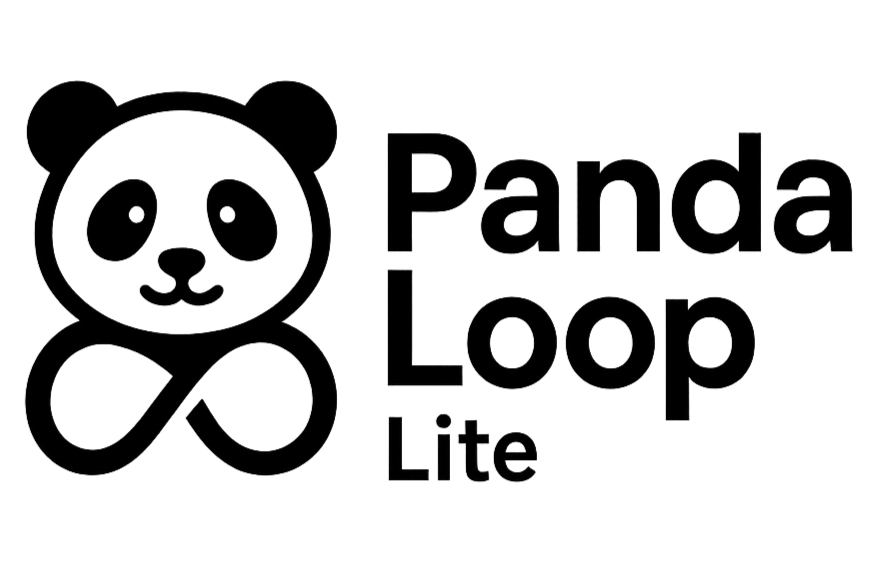Purge/Load Lines
Below is the current best set up I’ve found for making sure your print and purge line are ejected from the bed simultaneously.
Intersecting the load line and print
Intersecting the model with the load line will ensure that it will eject with the print. Use side cutters to remove the load line from the print, quick and easy.
In the image above, we’ve modified the purge line section in the machine start gcode so that it’s half the length of the original line, making it easier to place the model over the line.
Replace the load line section of your machine start code with the code below to replicate the above image.
;===== nozzle load line (half-length, jog at bed center) ===============
M975 S1
G90
M83
T1000
G1 X18.0 Y1.0 Z0.8 F18000 ; move to start (left edge)
M109 S{nozzle_temperature_initial_layer[initial_extruder]}
G1 Z0.2
G0 E2 F300 ; small blob to prime
; Long pass LEFT -> CENTER (half length)
G0 X128 E7.5 F{outer_wall_volumetric_speed/(0.3*0.5) * 60}
; Little jog up at center
G0 Y11 E0.700 F{outer_wall_volumetric_speed/(0.3*0.5)/ 4 * 60}
G0 X127.5
G0 E0.2
G0 Y1.5 E0.700
; Return pass CENTER -> LEFT (half length)
G0 X18 E7.5 F{outer_wall_volumetric_speed/(0.3*0.5) * 60}
; Optional: finish parked at exact bed center
G0 X128 Y128 Z0.6 F18000
M400 ; wait for all moves
Disable the purge line
Not recommended but you can disable the purge line entirely by commenting out the section of code that holds your purge line.
Look for the above code in your machine start gcode and replace it with the below code (we’re just commenting it out)
;===== nozzle load line ===============================
;M975 S1
;G90
;M83
;T1000
;G1 X18.0 Y1.0 Z0.8 F18000;Move to start position
;M109 S{nozzle_temperature_initial_layer[initial_extruder]}
;G1 Z0.2
;G0 E2 F300
;G0 X240 E15 F{outer_wall_volumetric_speed/(0.3*0.5) * 60}
;G0 Y11 E0.700 F{outer_wall_volumetric_speed/(0.3*0.5)/ 4 * 60}
;G0 X239.5
;G0 E0.2
;G0 Y1.5 E0.700
;G0 X18 E15 F{outer_wall_volumetric_speed/(0.3*0.5) * 60}
;M400