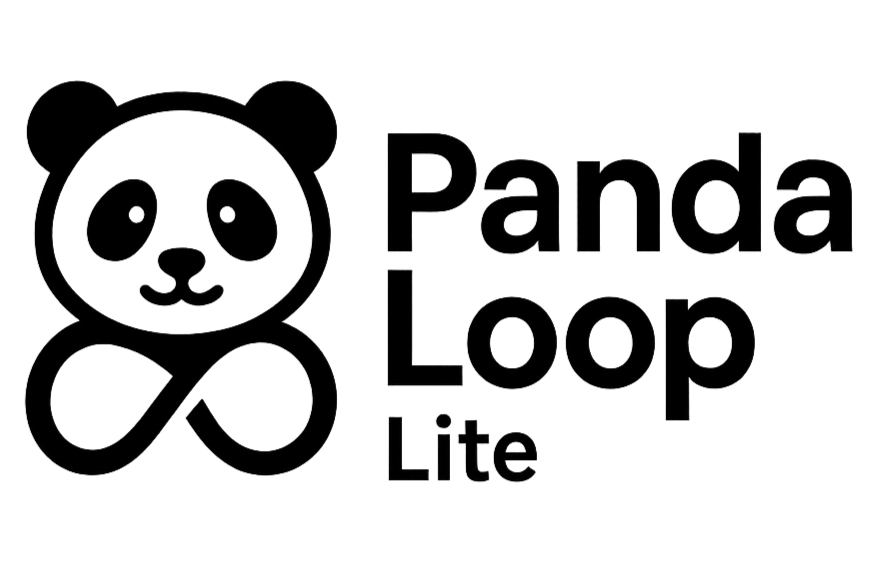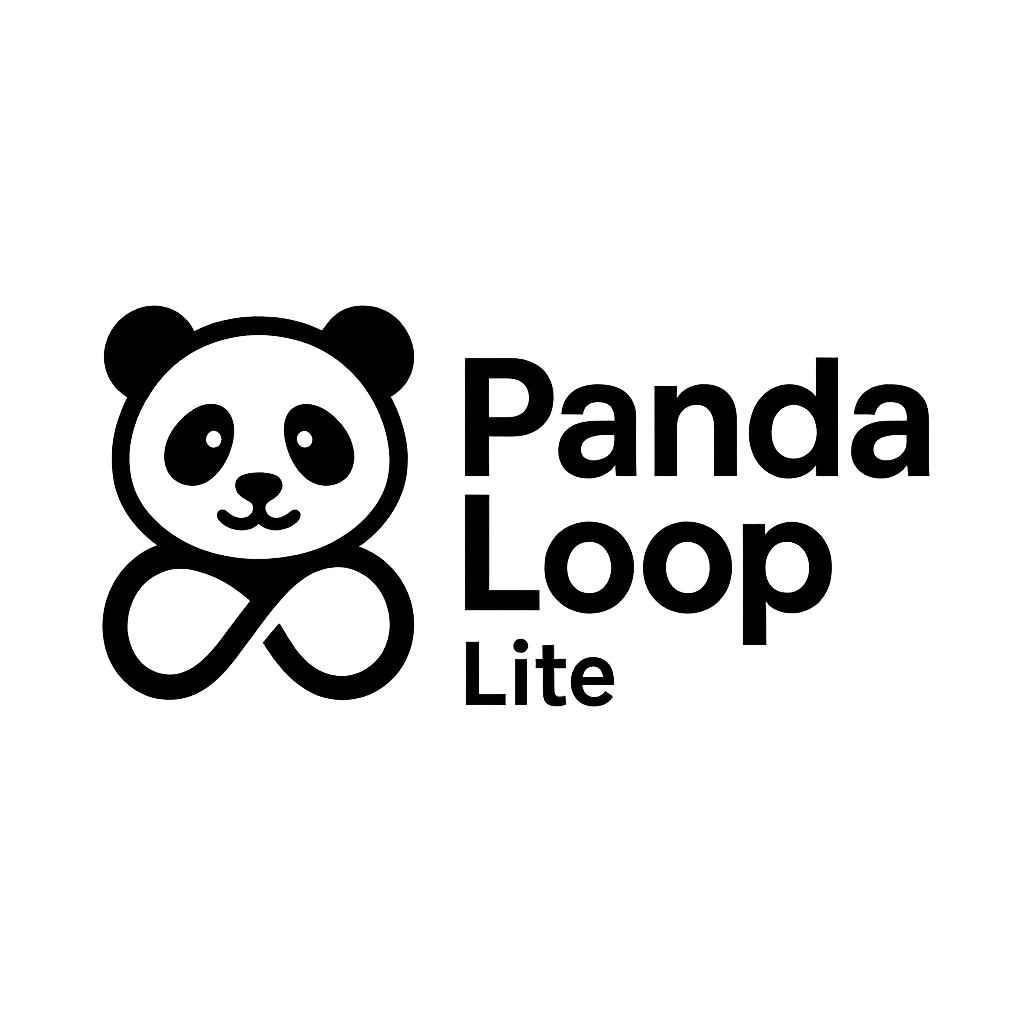 Image 1 of 2
Image 1 of 2
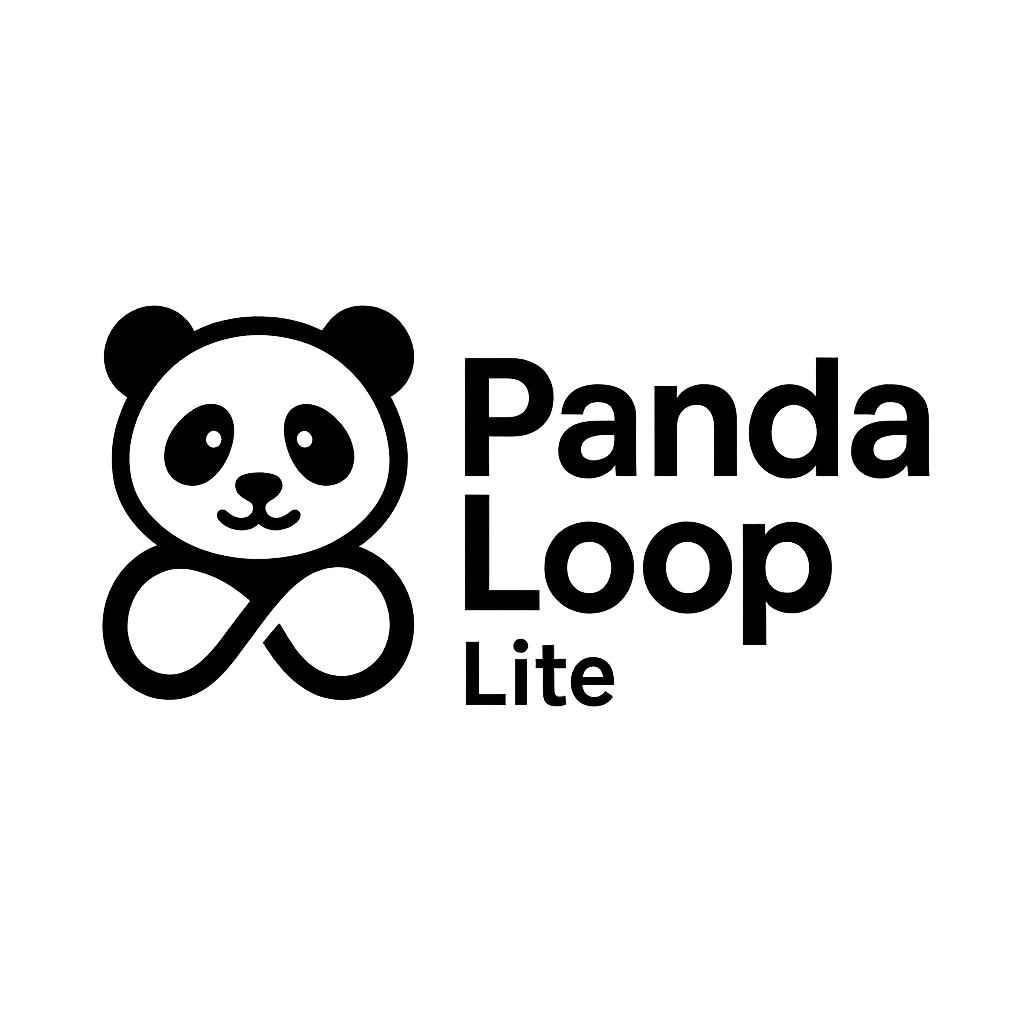
 Image 2 of 2
Image 2 of 2

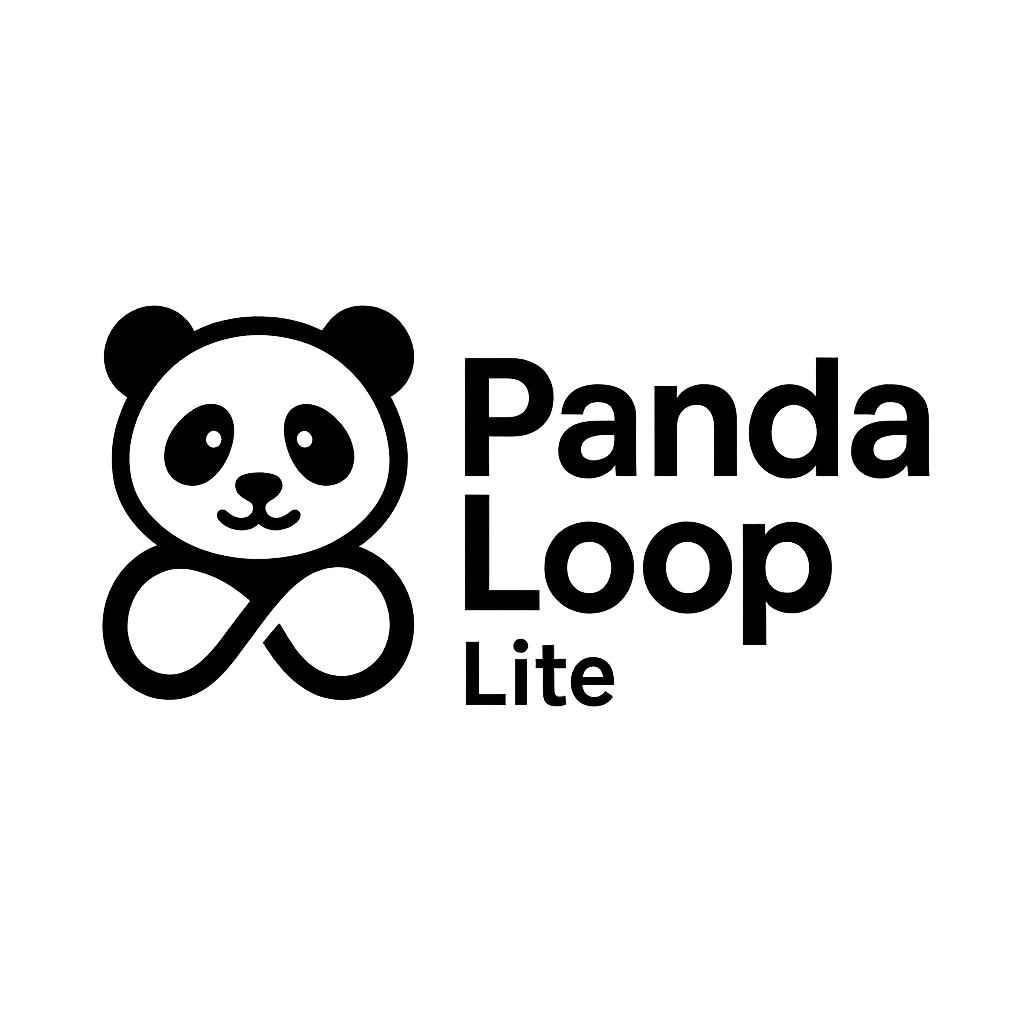

PandaLoop - Print queuing and automation for P1S/P1P/X1C
PandaLoop – Fully Automated Printing for Your Bambu Lab P1S/P1P/X1C
No subscriptions
Ever wish your Bambu Lab P1S/P1P/X1C could just keep printing without you babysitting it?
With PandaLoop, it can.
This plug-and-play automation box comes pre-loaded with powerful software designed exclusively for the P1S/P1P/X1C. No coding, no complicated setup — just connect it to WiFi, enter your printer’s serial, IP, and access code, and let PandaLoop do the rest.
What PandaLoop Can Do:
Automatic Print Queue – Upload files to the easy-to-use dashboard and watch them print one after another.
Smart Cooling & Plate Flexing – PandaLoop waits for your build plate to cool, flexes it automatically, and ejects your finished part.
Seamless Repeat Printing – Once the bed is cleared, PandaLoop checks printer status and kicks off the next job without you lifting a finger.
Print Scheduling – Want quiet nights? Schedule your print to start in the morning, or line up multiple jobs throughout the day.
One-Time Purchase, No Subscriptions
Other automation tools lock you into monthly fees or subscriptions. PandaLoop is different. You pay once, and it’s yours forever — no hidden costs, no ongoing payments. Just simple, reliable automation for your Bambu Lab P1S/P1P/X1C.
Why You’ll Love It
Plug & Play – Pre-built and ready to go. No technical headaches.
Save Time – No more waiting around to start the next print.
Run Smarter – Perfect for busy makers who want more output from a single printer.
What’s Included
PandaLoop automation box (pre-installed software)
Power supply & case
Step-by-step setup guide (WiFi connection + printer details entry)
⚠️ Notes & Requirements
Currently only compatible with Bambu Lab P1S/P1P/X1C.
Your printer must be in Developer Mode (easily enabled via the P1S touchscreen). Bambu Handy is not compatible with Developer Mode but Bambu Studio is fine.
You’ll need your printer’s Serial Number, IP Address, and Access Code (all easily available from Bambu Studio or the printer’s screen).
PandaLoop is just the beginning — a Pro version (multi-printer support + advanced dashboard) is in development.
PandaLoop – Fully Automated Printing for Your Bambu Lab P1S/P1P/X1C
No subscriptions
Ever wish your Bambu Lab P1S/P1P/X1C could just keep printing without you babysitting it?
With PandaLoop, it can.
This plug-and-play automation box comes pre-loaded with powerful software designed exclusively for the P1S/P1P/X1C. No coding, no complicated setup — just connect it to WiFi, enter your printer’s serial, IP, and access code, and let PandaLoop do the rest.
What PandaLoop Can Do:
Automatic Print Queue – Upload files to the easy-to-use dashboard and watch them print one after another.
Smart Cooling & Plate Flexing – PandaLoop waits for your build plate to cool, flexes it automatically, and ejects your finished part.
Seamless Repeat Printing – Once the bed is cleared, PandaLoop checks printer status and kicks off the next job without you lifting a finger.
Print Scheduling – Want quiet nights? Schedule your print to start in the morning, or line up multiple jobs throughout the day.
One-Time Purchase, No Subscriptions
Other automation tools lock you into monthly fees or subscriptions. PandaLoop is different. You pay once, and it’s yours forever — no hidden costs, no ongoing payments. Just simple, reliable automation for your Bambu Lab P1S/P1P/X1C.
Why You’ll Love It
Plug & Play – Pre-built and ready to go. No technical headaches.
Save Time – No more waiting around to start the next print.
Run Smarter – Perfect for busy makers who want more output from a single printer.
What’s Included
PandaLoop automation box (pre-installed software)
Power supply & case
Step-by-step setup guide (WiFi connection + printer details entry)
⚠️ Notes & Requirements
Currently only compatible with Bambu Lab P1S/P1P/X1C.
Your printer must be in Developer Mode (easily enabled via the P1S touchscreen). Bambu Handy is not compatible with Developer Mode but Bambu Studio is fine.
You’ll need your printer’s Serial Number, IP Address, and Access Code (all easily available from Bambu Studio or the printer’s screen).
PandaLoop is just the beginning — a Pro version (multi-printer support + advanced dashboard) is in development.